share on
Slow, awkward, tough to schedule: Virtual meetings have become a painful business necessity, but one that we're all getting better at steadily.
So how can you take the pain out of video calls and make them as engaging and efficient as if they were face-to-face?
The team at BusinessFinancing.co.uk created a visual guide to running successful virtual meetings, which covers [Click through to each link to land on the section heading]:
- Five smart tips for scheduling your meeting
- How to create an effective virtual agenda (without overrunning)
- Techniques to keep everyone engaged during the meeting
- Six rules to nailing virtual meeting etiquette
- How to follow up afterwards to ensure progress isn't lost
Scroll below for quick and easy tips on each of the topics or the handy visual guide.
Five smart tips for scheduling your meeting
- Schedule meetings far in advance - Elise Keith, Co-Founder of Lucid Meetings, recommends giving at least two days' notice before a meeting.
- Only invite people who really need to be there - Create your meeting agenda first, then use it to list who needs to be in the meeting.
- Share the meeting agenda in the invitation - This gives participants clear expectations of what to prepare for the meeting.
- Share the inconveniences - To keep everyone happy, ensure there is a fair spread of meetings at antisocial times across everyone's time zones.
- Keep time zone math simple - Tools such as EveryTimeZone.com or Pick.co can help you avoid complications while scheduling meetings.
How to create an effective virtual agenda (without overrunning)
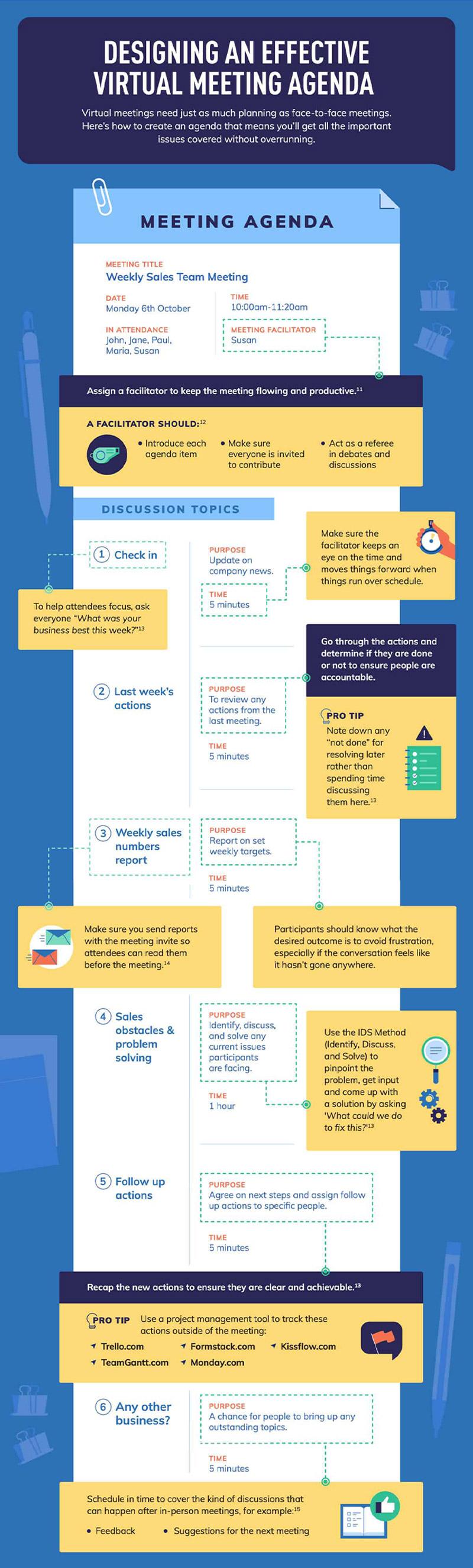
Techniques to keep everyone engaged during the meeting
- Put together a starting slide - It can be helpful to set expectations on a starting slide that participants will see upon joining the meeting so that best practices are clearly established right away. Eg, reminding them to keep their video on and sound muted, open their chat panel, raise their hand to ask a question, etc.
- Don't let conversations go off on a tangent - Agree to use your whiteboard tool as a way to flag topics for future discussions.
- Use the MVP rule - If you are making a presentation, the minimum viable PowerPoint (MVP) deck rule means avoiding endless slides and bullet points which can disengage people. Guy Kawasaki advises using the 10/20/30 rule, i.e. have up to 10 slides, last no more than 20 minutes, text font size no smaller than 30.
- Ensure lots of face time - Having face-to-face (even over video) helps to build relationships and trust. Don't fall victim to lengthy screen shared presentations where faces are minimised or hidden.
- Direct your questions at specific people - Asking open-ended questions to a remote group can result in 'dead air' where no-one feels comfortable speaking.
- Make time for casual conversation - Try asking each participant to share their best piece of professional or personal news to help build rapport at the start of the meetings.
- Introduce a whiteboard tool for brainstorm meetings - Try ExplainEverything.Com or JamBoard.google.com to allow real-time collaboration from everyone in your meeting.
Six rules to nailing virtual meeting etiquette

How to follow up afterwards to ensure progress isn't lost
Just because everyone has signed off, that doesn't mean the meeting is over:
- Clarify who should send the email - The sooner you send the email out, the more likely you are to capture the momentum before people get distracted by other tasks.
- Include everyone who needs to be aware - If you are emailing more senior members of staff, consider copying in their assistants to ensure the message isn't missed.
- Thank everyone for attending and contributing - Make sure your follow-up email is appropriate to the tone of the meeting, being careful not to re-open heated debated over email.
- Cover key updates - These work as a reminder for those in the meeting but also a useful summary for anyone who missed it.
- Include actions, deadlines and responsibilities - Make action items specific, measureable, attainable, relevant and time-bound.
- Let people know when the next meeting is happening - Be sure to schedule the meeting in the usual way as well as including the date in the email to ensure this step isn't forgotten.
All images / BusinessFinancing.co.uk
Human Resources Online is on Telegram! Follow us @humanresourcesonline or click here for all the latest weekly HR and manpower news from around the region.
share on
Follow us on Telegram and on Instagram @humanresourcesonline for all the latest HR and manpower news from around the region!
Related topics


